Blog
Welcome

Recent posts
SEARCH RESULTS FOR: Albums Design
I know the word "networking" gets bandied about a lot. I used to roll my eyes and put in the same category as "politically correct" and "multi-tasking" but in reality it's where business is today. Once upon a time a photographer could rely on the quality of his images and word of mouth. Maybe a bit of advertising in the Yellow Pages and the odd display in the local mall. Next minute, along comes the internet and screws it all up. Suddenly you have to be on Facebook, Twitter and this that and the other. As a photographer you have a major head start at this. First, you have cool images to show To View More >>
If you reopen an album in Photojunction after sending to Queensberry, you'll notice it's "locked" and cannot be modified. Why? Because if you were to make changes to the album after we've received the order, we'd be making something different, which would certainly cause us confusion – you, us, or all of us – as you can imagine. So if you need to make changes to the album, eg upload new files, or order an extra copy, you'll need to duplicate the album first. Cheers, Angelique To View More >>
We've all had that crushing feeling when clients want to change the PERFECT album. Your original design destroyed. Heartbreak. Easy way around this is to duplicate the album before making changes. That way you don't lose your masterpiece, and it's still there if the clients change their mind after seeing what they've done! To duplicate the design, simply click the X2 button in the Product Column of the Project Browser. Three more great uses for duplicating albums: - You placed an order, but there was a problem with your files... so you need to fix a layout and create a new export. You'll need To View More >>
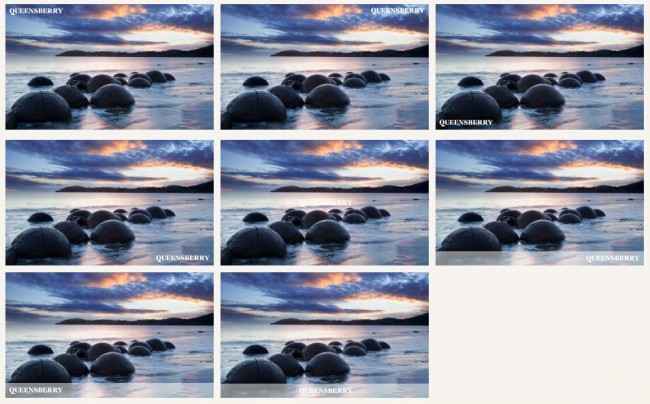
The feature that everyone has been calling out for has arrived. Everyone knows that if you stick images online people will want to cut you out of the loop and copy them to their desktops. Well, they say it's better to be pirated than ignored, but we still don't like it, so how can Workspace stop this happening to you? First, a while ago we programmed Workspace to not allow the right-click copy and paste function. But the big deal is our new Watermark feature. All you need to do is upload a watermark and apply it to your images. Where to start? First, design your watermark in Photoshop. The proxies To View More >>

I know how to type, have a good grasp of English, know how to spell – but that doesn’t mean I could or would or should try to write the next John Grisham. Having a pen doesn’t make me a writer. Having a camera doesn’t make me a photographer. Having a computer doesn’t make me a designer… To be a designer takes talent, knowledge and practice. You need to understand balance, beauty, symmetry, asymmetry, flow, pace, shape, unity and contrast. Being a great visual story teller requires all those qualities. It also requires the understanding that that’s what you’re doing - telling a To View More >>



Email: info@queensberry.com
Free Phone Numbers:
New Zealand: 0800 905 905
Australia: 1800 146 251
USA: +18668350851
UK: 0800 808 5271
Canada: +1 855 581 0370